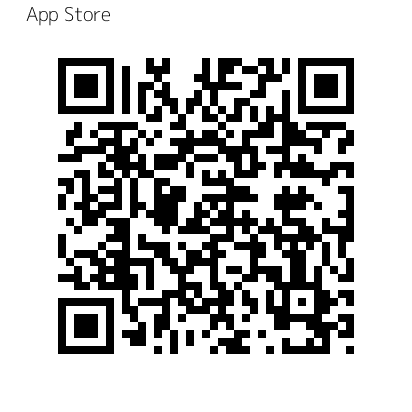The official App is now available!
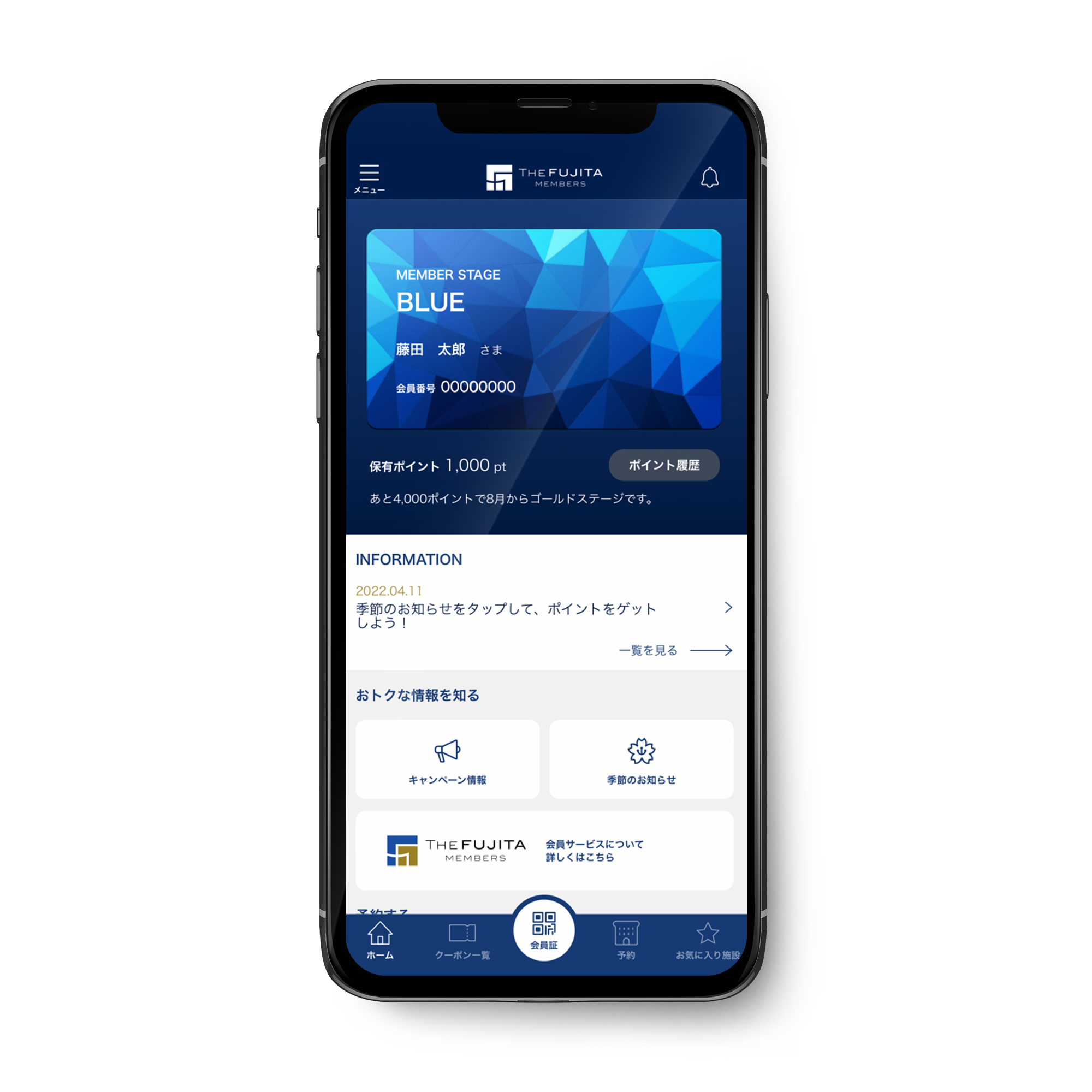
Click here
for download
動作推奨環境iPhone : iOS14以降
Android :
OS9以降
App’s PointsFeatures of THE FUJITA MEMBERS application
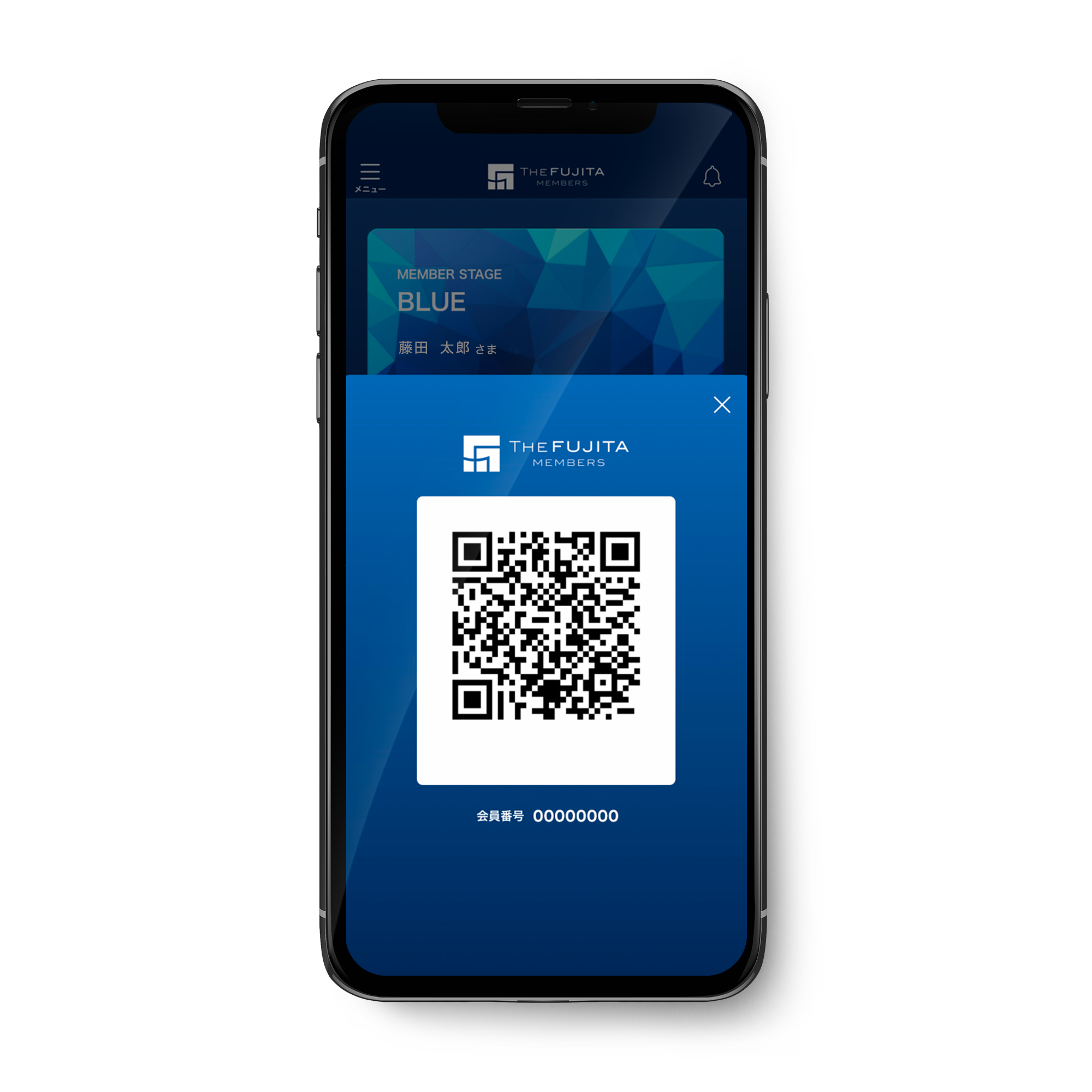
The application enables presentation of membership pass.
You can present your membership pass by using the application. You can check your points and membership benefits at any time.

Information delivery by push notification.
Important notices such as coupon delivery are delivered via push notification. Push notification means you will not miss anything. You can check information through “Notice” by opening the application.

Register your favorite facilities.
By registering your favorite facilities you frequently use, you can easily reach the reservation page of those facilities.
How to StartHow to use the application
Already a member of THE FUJITA MEMBERS?
For those who have already registered THE FUJITA MEMBERS
Please download the app, and then login by entering your registered e-mail address and password.
step
01
Start the application and tap “Login”.

step
02
Please login by entering “e-mail address” and “password”.

step
03
Member login is completed and now you can use THE FUJITA MEMBERS app.

For those who are going to register THE FUJITA MEMBERS
Please download the app, and then register as a member from "New Registration". NOTE: An e-mail address is required to register. You will receive a one-time password at your registered e-mail address, so please register an e-mail address that can receive the password.
step
01
Start the app and tap "New Registration".

step
02
After giving concent to the membership term, please enter e-mail address and tap “Send Email’. You will receive an e-mail with one-time password.

step
03
Please enter the one-time password and tap “tap here for new member registration”.

step
04
Please enter basic information, etc.
After completing the password setting, tap
"Comfirm and perform new registration" to complete registration.


step
05
New registration is completed and now you can use THE FUJITA MEMBERS app.

CONTACT
THE FUJITA MEMBERS Office