Make a new reservation or confirm your reservation
- New reservation (for accommodation only)
- Confirm your reservation (for accommodation services only) .
- Confirm your history of use of accommodation services.
- How to make reservation(a restaurant or an event)
New reservation (for accommodation only)

STEP01
Tap/click “Stay Reservations”
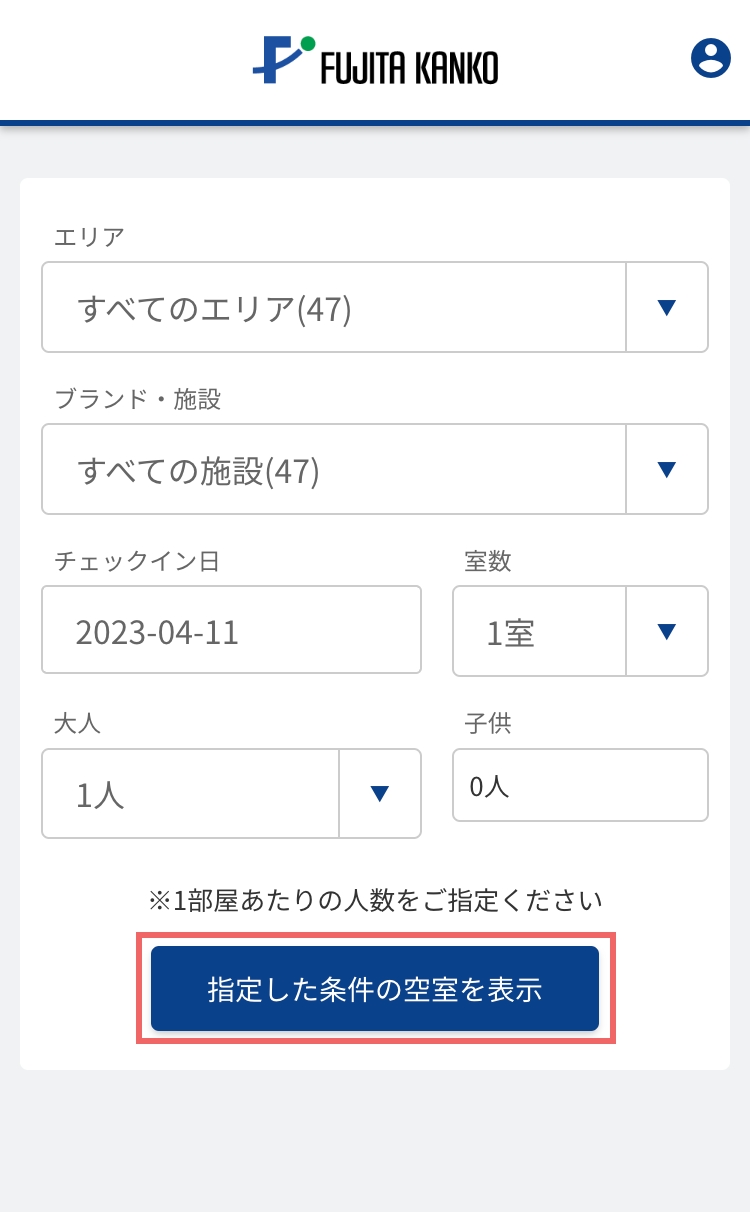
STEP02
You will be redirected to the accommodation reservation site.
① Choose the hotel, etc. and tap/click "SEARCH" to see the accommodation plans.
② Choose your plan and follow the instructions to make a reservation.
Confirm your reservation (for accommodation only)

STEP01
Tap/click “Confirmation of reservations”.
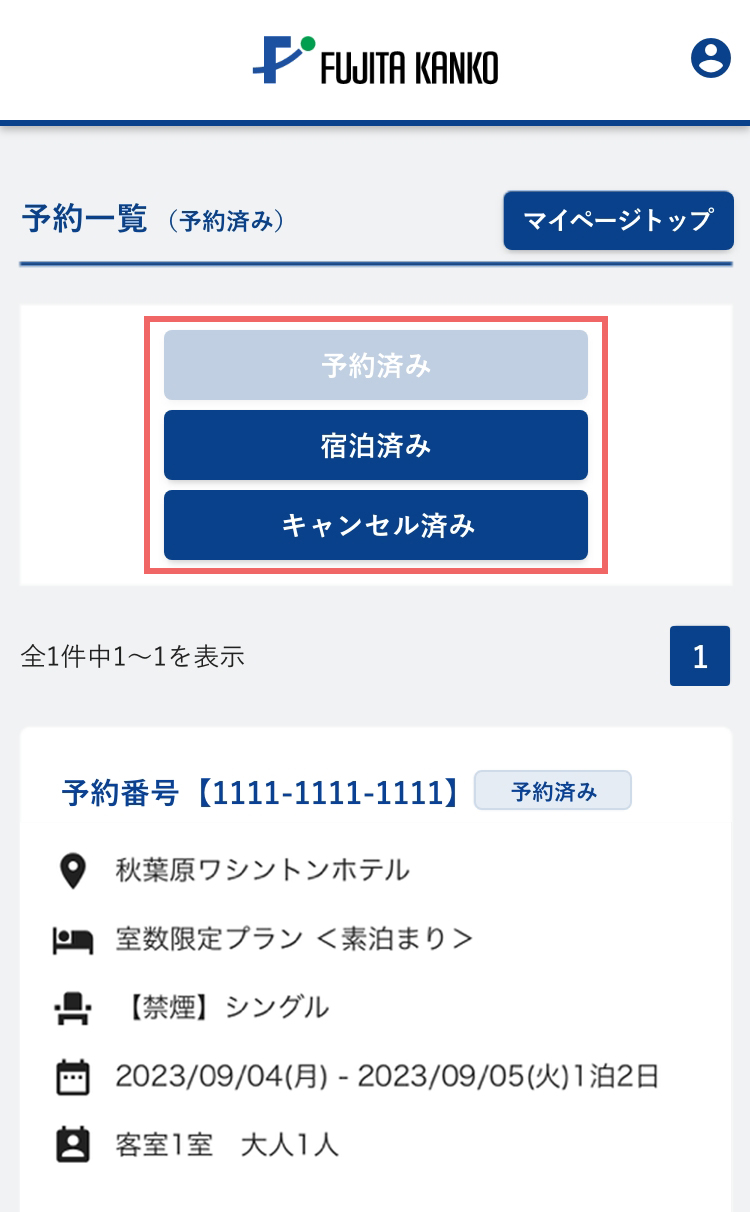
STEP02
You can see the list of your reservations.
You can filter the list by reservation status.
The capture shows the list with "Reserved" selected.
NOTE: Only reservations completed on the official website while logged in to THE FUJITA MEMBERS will be displayed in this list. Reservations completed before joining the membership or without logging in, reservations made by phone, and reservations made through travel agencies (including Internet reservation sites) will not be displayed.
Check your stay history

STEP01
Tap/click “Accommodation History”

STEP02
You can see a list of reservations you have stayed at in the past.
NOTE: Only reservations completed on the official website while logged in to THE FUJITA MEMBERS will be displayed in this list. Reservations completed before joining the membership or without logging in, reservations made by phone, and reservations made through travel agencies (including Internet reservation sites) will not be displayed.
How to make reservation(a restaurant or an event)

STEP01
Tap/click “Restaurant Reservations” or ”Event Reservations” to go to the information page.
